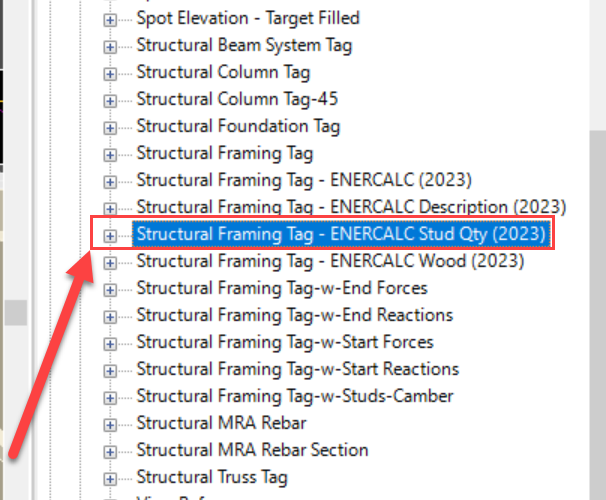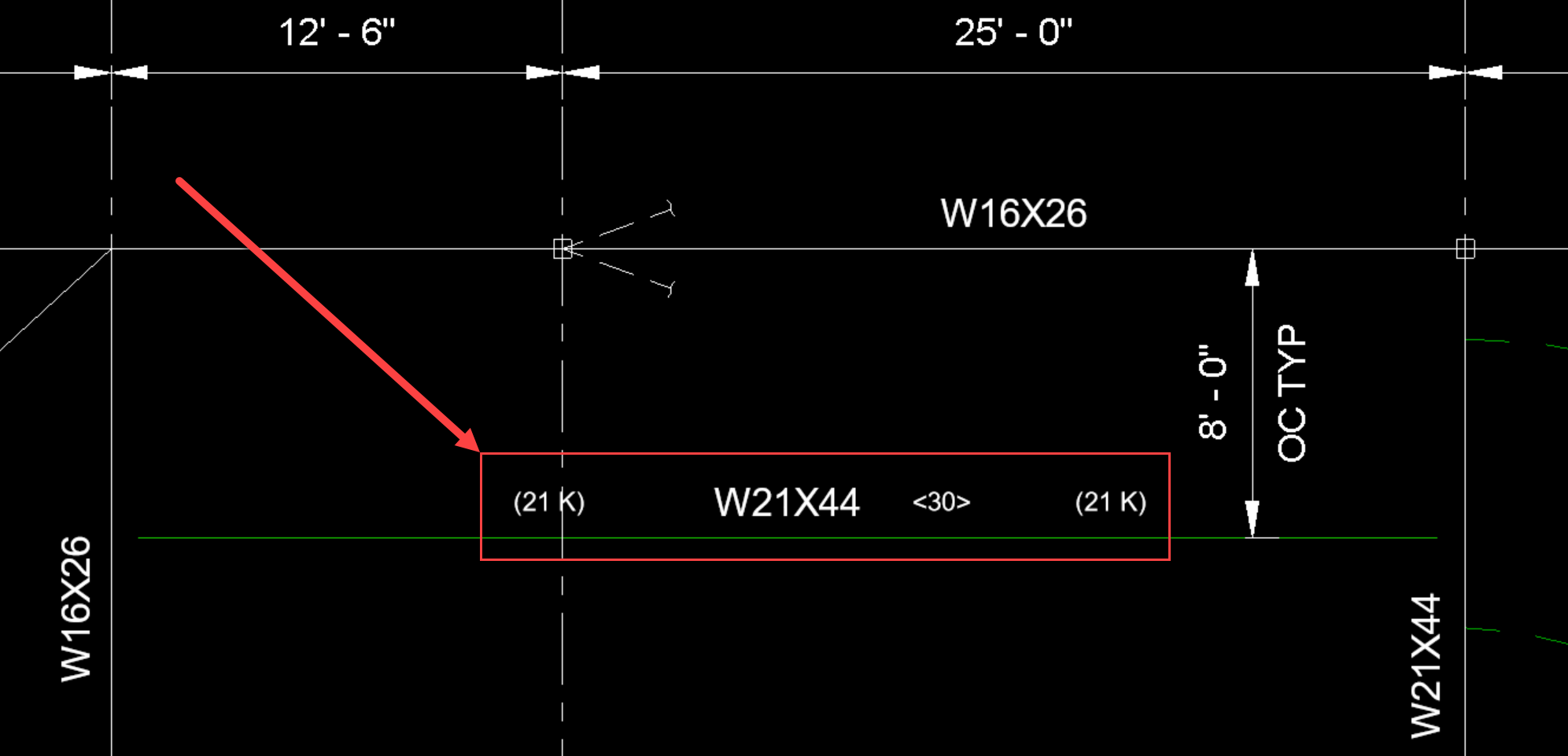ENERCALC for Revit provides convenient tagging capabilities to facilitate documentation during design of Steel Composite beams. Similarly to Steel Beam design (Beam Reaction Forces), envelope reactions will be populated on the Revit beam element when the Steel Composite "Save and Close" operation completes.
In addition to the reaction, the stud quantity specified in the ENERCALC calculation will also be stored on the Revit element. Settings for the control of the stud quantity design are found on the "General" tab:
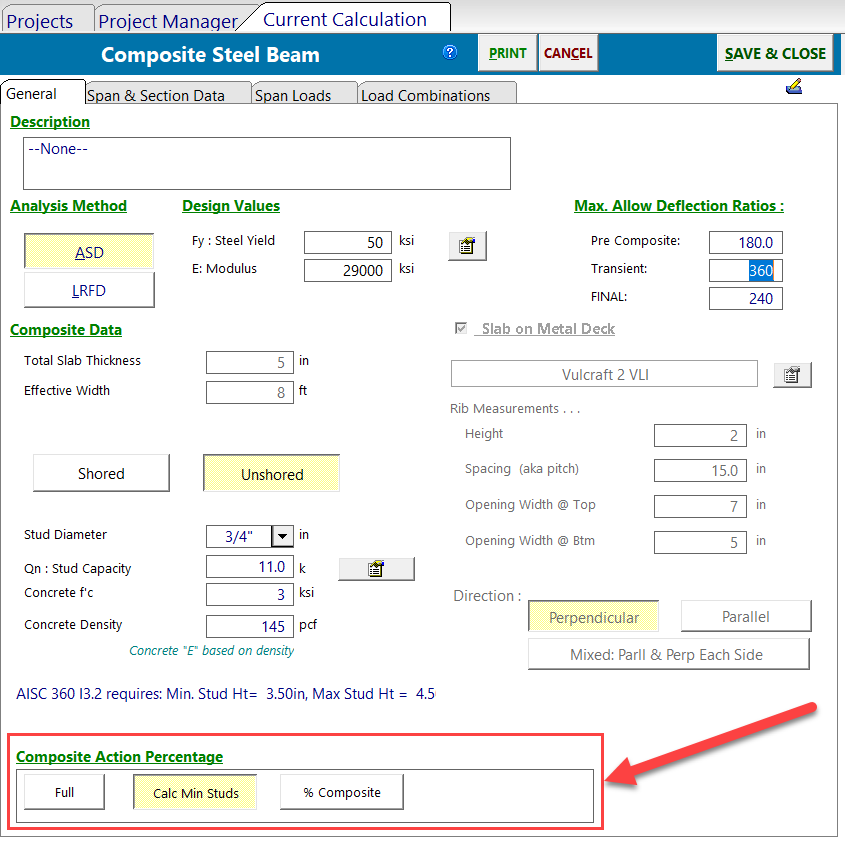
The results of this design setting are visible on the "Studs" tab of the "Calculations" display:
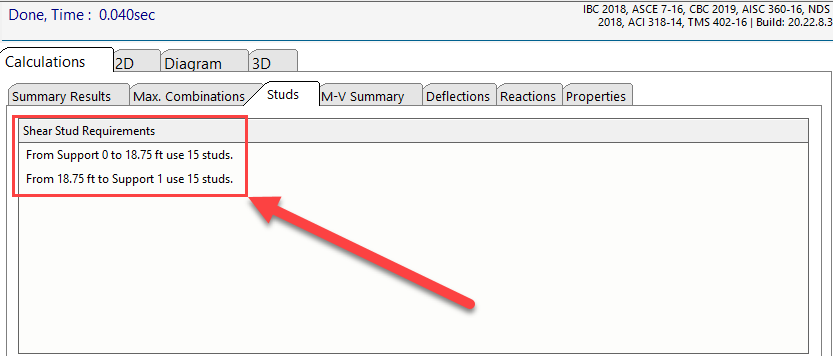
Upon "Save and Close", this information is automatically stored in the Revit-default parameter "Number of Studs":
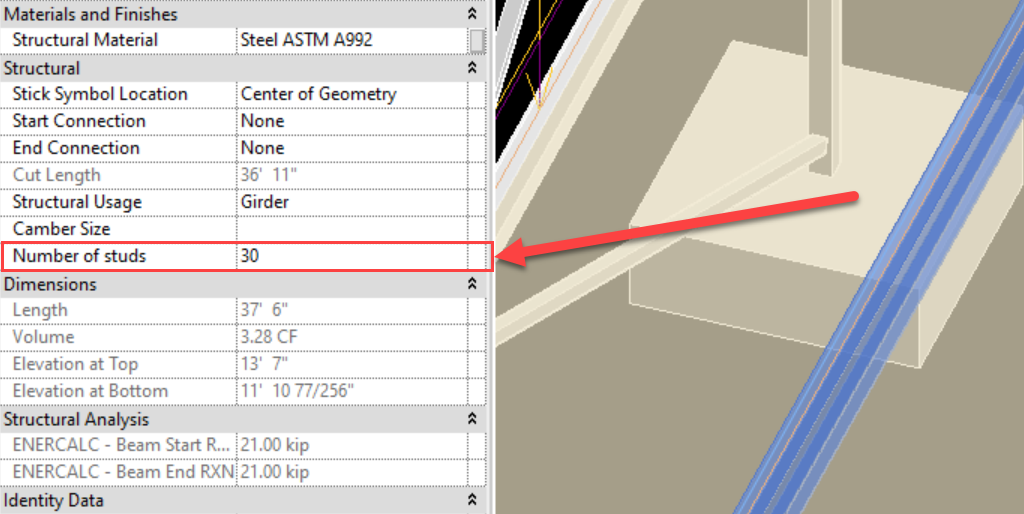
If desired, this information is easily displayed on plan sheets or other views using the version-appropriate tag "Structural Framing Tag - ENERCALC Stud Qty (20XX)". These tags are loaded into the project automatically by ENERCALC for Revit: