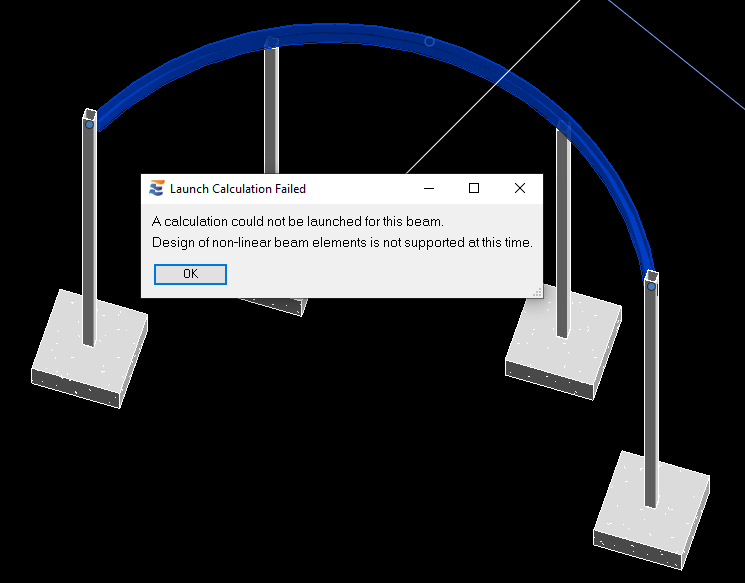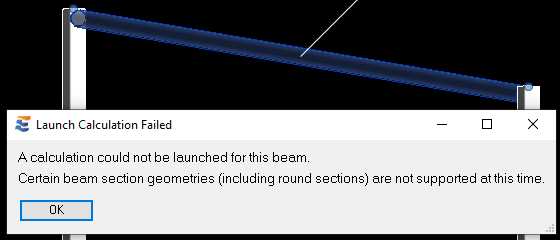Various types of beam calculations share common behavior during the launch process. This section will discuss the specific aspects of ENERCALC for Revit that are shared by all beam calculations. All beam calculations are launched using the appropriate button from the “Beams” panel of the ENERCALC ribbon bar in Revit.
The ribbon bar shown below is for illustration only. Refer to your particular installation to verify which module design tools will be displayed in your Revit interface.
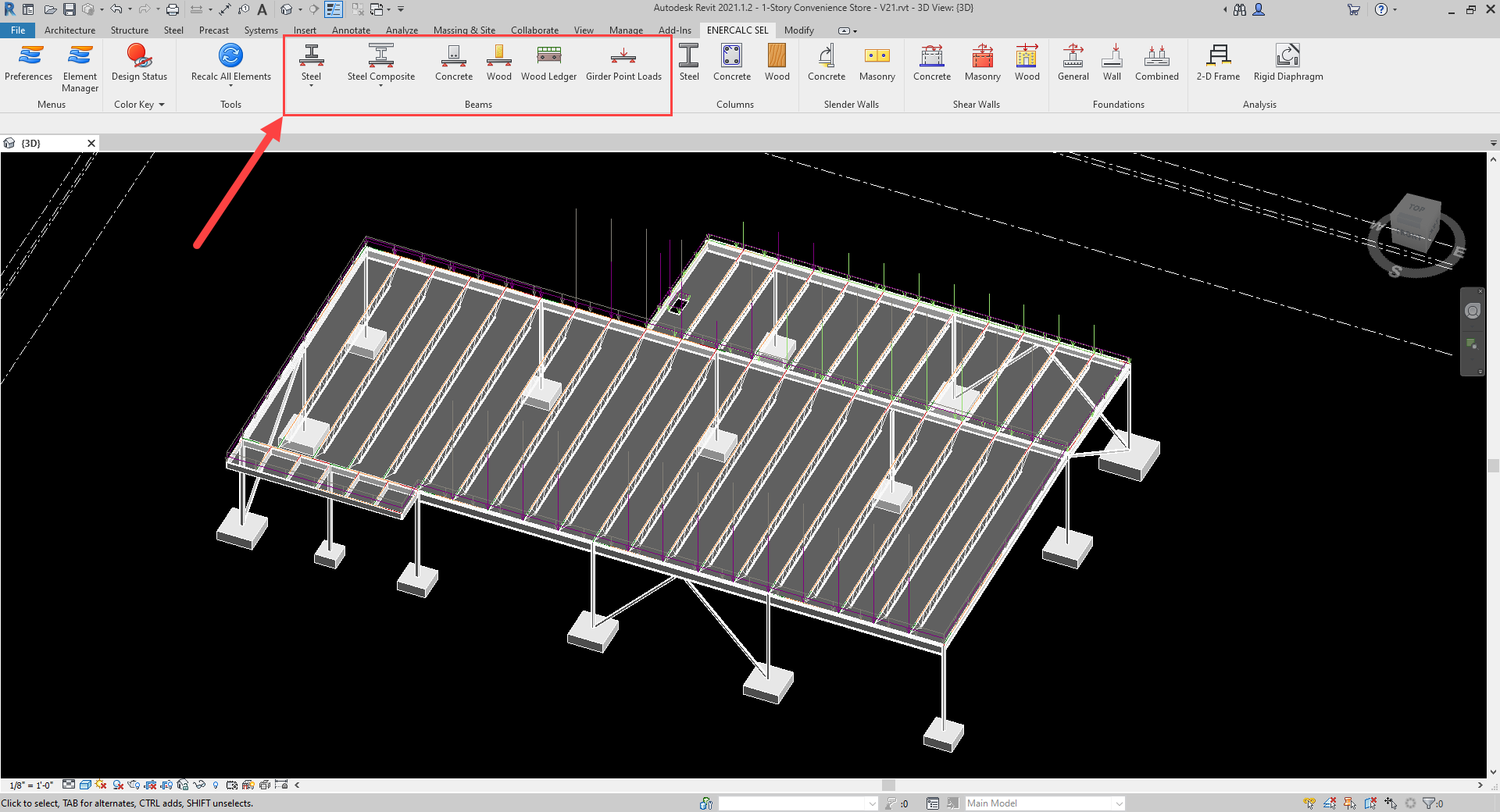
The launching of a beam calculation requires user input to confirm various information and construct an accurate and detailed structural design upon arrival in the ENERCALC interface. This process is managed from a tabular form that appears in the lower right-hand corner of the Revit interface when a calculation is launched.
The form is progressive and leads the user from tab to tab as approvals and verifications are completed. This form does not block access to the Revit UI. The user may freely navigate Revit views via zoom, pan, and rotate controls and may move between Revit views or open new views, as well as using measuring or annotation tools to verify geometry. During the course of the approval launch process, the beam that is to be designed will be highlighted in yellow (meaning “in progress”). This highlighting is only applied to the view that was active at the time of calculation launch. Closing the launch form at any time during the process will abort the calculation launch process. In the case of an aborted launch, the yellow highlighting on the beam will be removed and no calculation will be created in the linked .EC6 file.
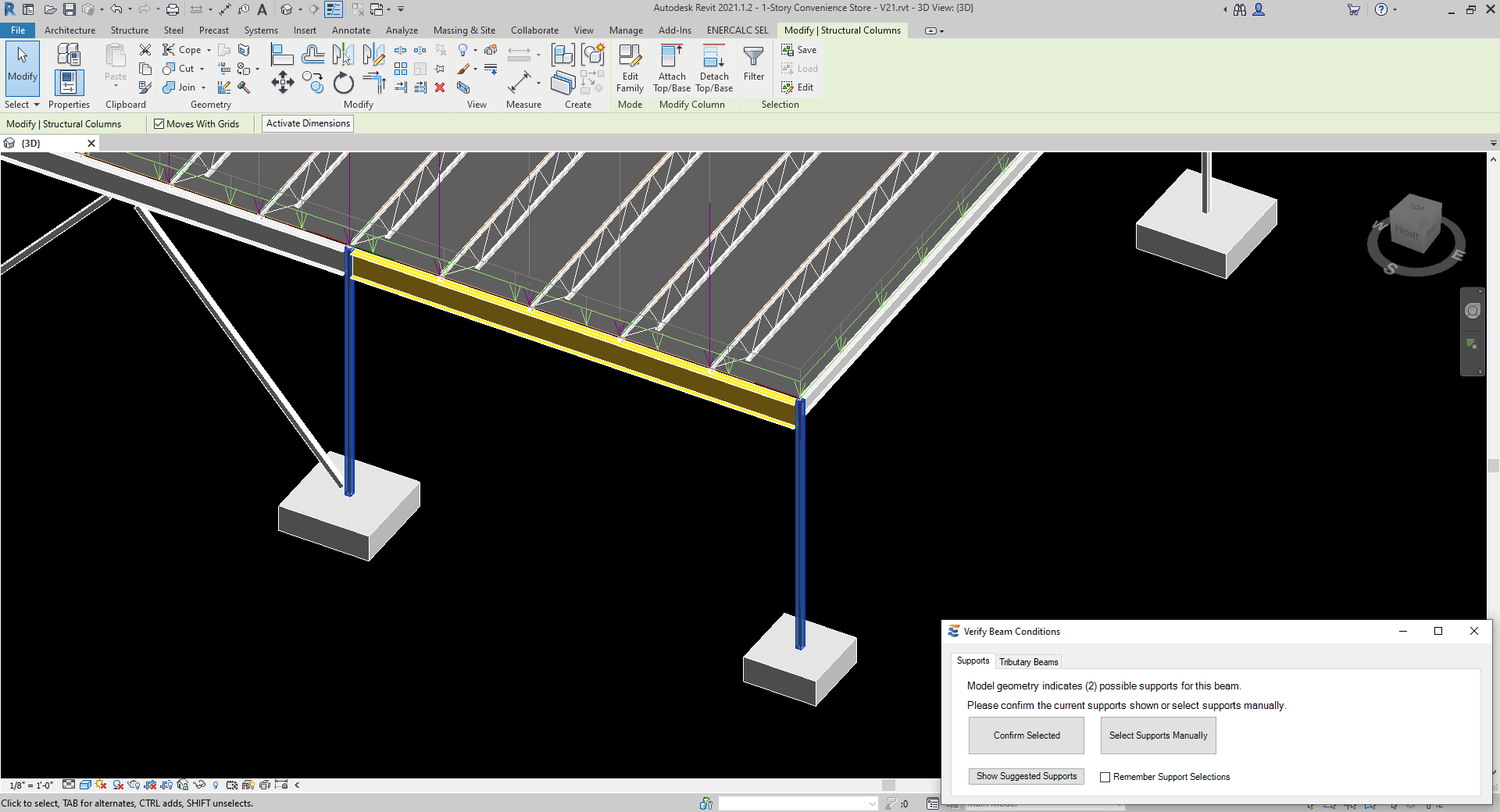
At the present time, there are two specific cases (curved beams and round sections) that are NOT supported in ENERCALC for Revit. A beam meeting either one of these conditions will not result in a beam calculation launch.