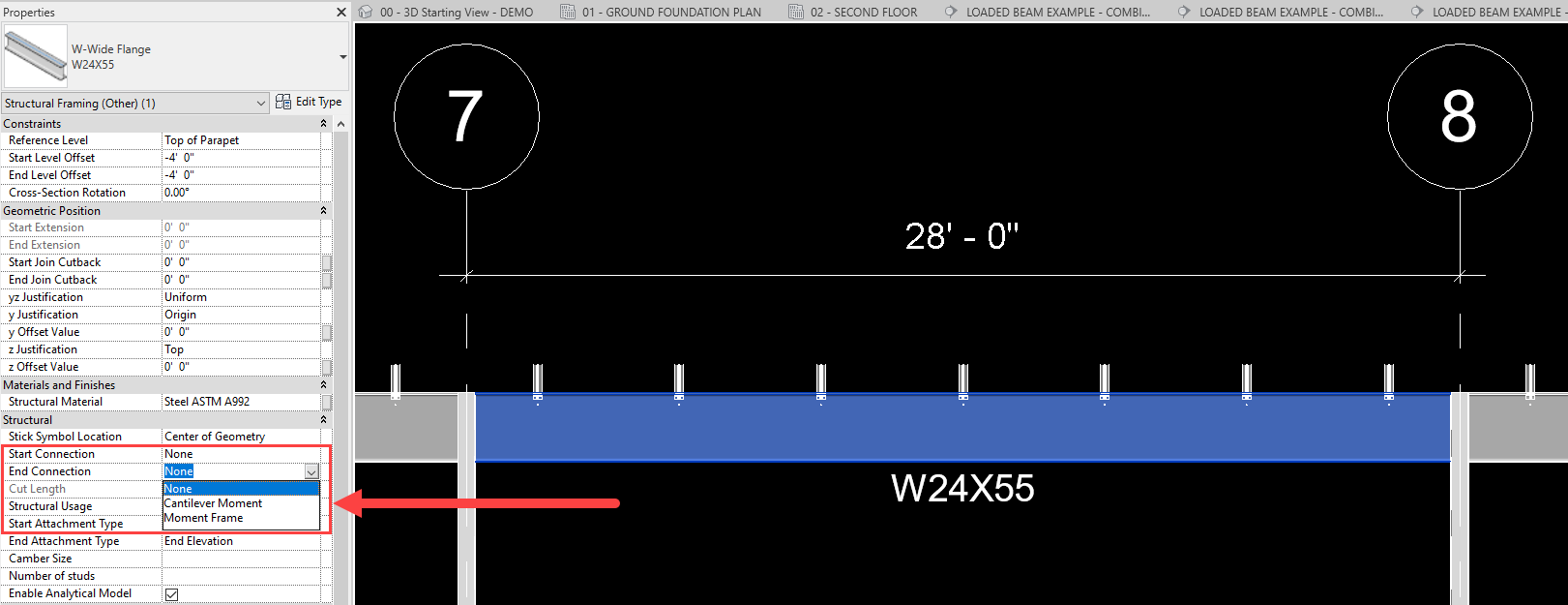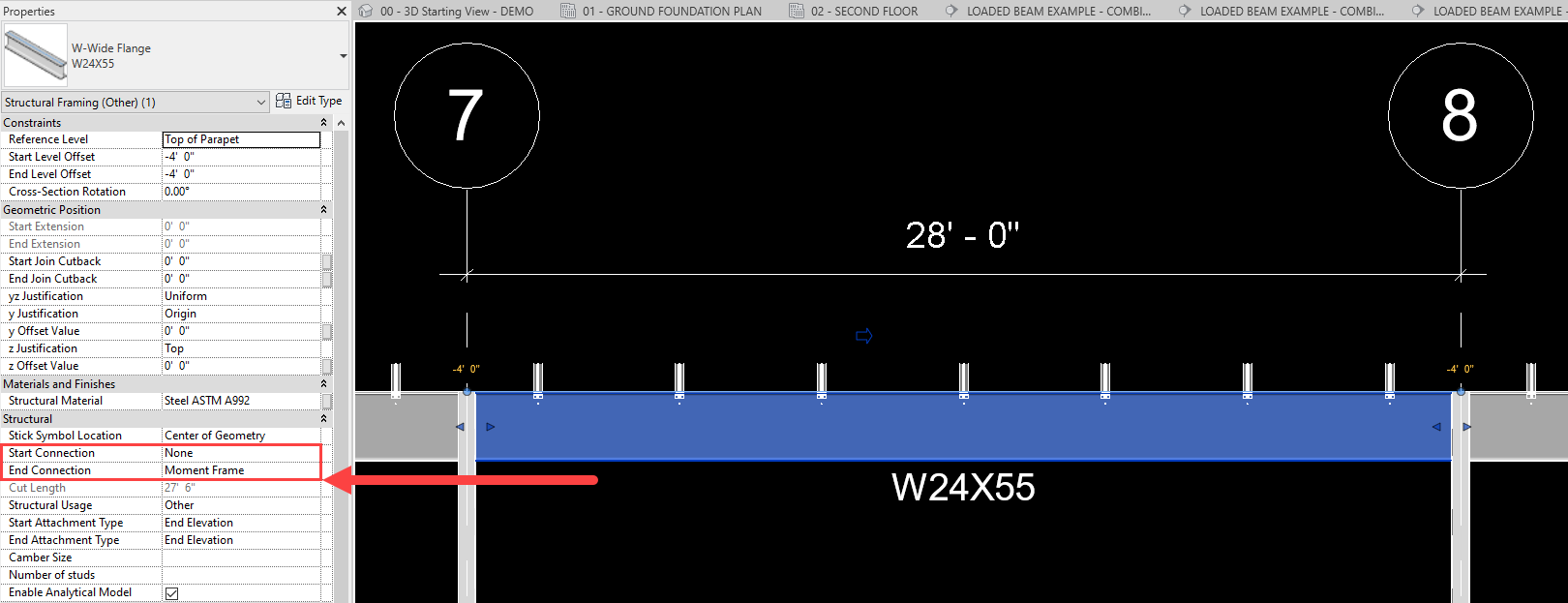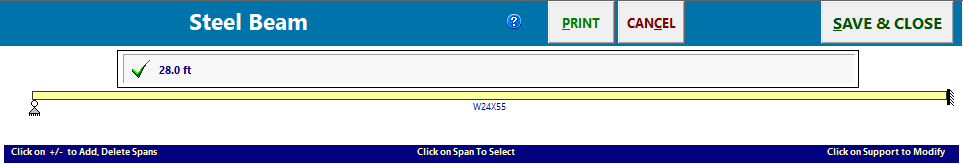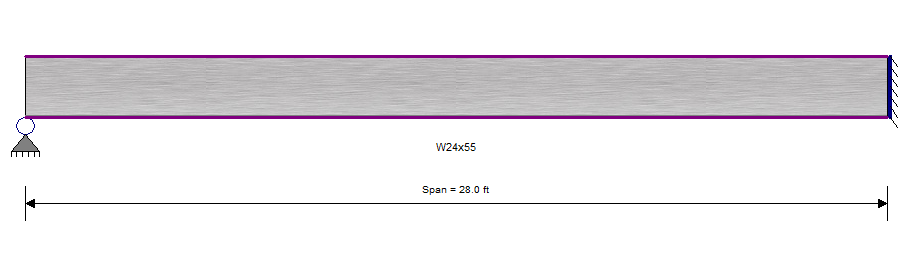In conventional steel beam calculations, ENERCALC SEL provides several options for users to set fixity at beam end supports:
•Fixed: translation and rotation restraint, resulting in both force and moment reactions
•Pinned: translation restraint only, resulting in force reactions
•Free: No restraint, resulting in no reactions
All interior supports are restricted to pinned only.
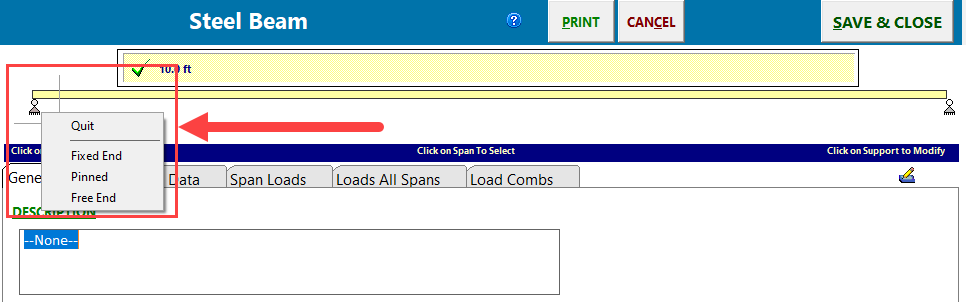
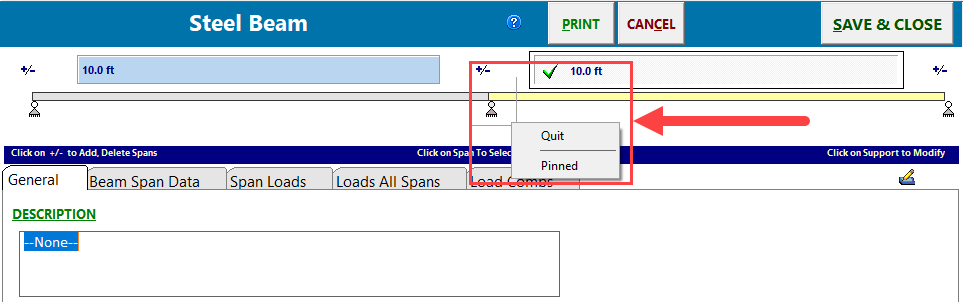
ENERCALC for Revit provides the ability to use these same fixity options when launching a beam calculation from the Revit model. The following rules are used to determine fixity during a beam calculation launch:
•All interior supports are set as pinned
•Free ends are inferred when a Revit beam element end location is found without a support
•Supported ends are set as pinned or fixed by reading the native Revit “Start Connection” and “End Connection” parameters.
o“None” = pinned
o“Moment Frame” = fixed
o“Cantilever Moment” = fixed