Point loads are viewed and modified from the “Span Loads” tab in the SEL interface. The user may also add new non-hosted point loads using the “Add Load” and “Point Load” controls, as discussed in “Launching Without Revit Loads”.
As noted in the table above, non-hosted loads may be modified from SEL without any restrictions. These modifications are made by simply editing the properties of the load item using the same SEL controls users are accustomed to. Hosted loads carry the same ability to modify, but must be used with greater caution. Any manual modification of a hosted load by the user in SEL will cause it to return to the Revit model as a non-hosted load. This means the revised load in Revit is no longer eligible for removal and replacement by the girder point load generator tool. It will become additive with auto-generated reactions unless manually removed. Adding a magnitude to a load case that originally showed “0” will result in a point load of that case being newly created in the Revit model at the specified location.
Linked loads that are automatically associated to a beam calculation from tributary elements are not locked against manual modification but will result in a warning if changed. Linked reactions are labeled with descriptive titles to help remind the user to avoid editing their properties.
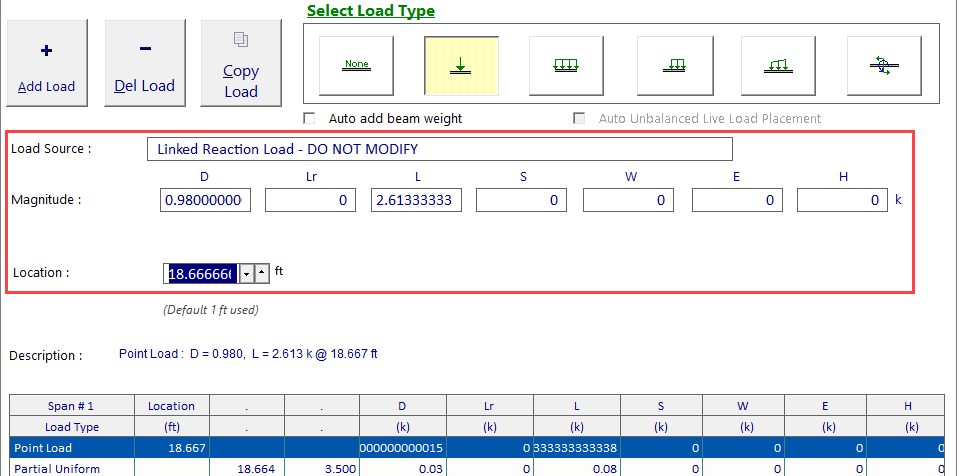
If the user proceeds with edited properties on a linked reaction, the calculation will be flagged with a warning in Revit when the “Save and Close” operation finishes, and will remain in a warning state (orange) until the calculation is re-run with accurate (unmodified) linked reactions.

