The Pattern Loads command is a way to specify that the loads of a particular load case should be applied in all possible patterns such as odd spans, even spans, and all other potential arrangements to generate maximum positive and negative moment in each span, maximum positive and negative moment at each support as well as maximum shear at each support.
Before applying the Pattern Loads command, be sure that the the load case to be patterned is already created. Also be sure that load combinations have already been defined.
Graphical Method
Select the members whose loads are to be patterned. Click Create > Generate Loads > Pattern Loads to open the Pattern Load dialog.
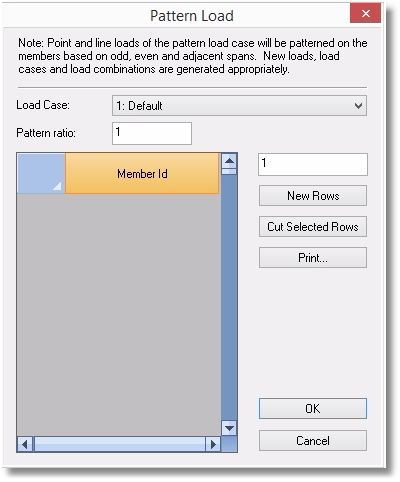
Select the load case whose loads are to be patterned. Enter the Pattern Ratio (ACI 318-05 specifies 0.75).
Click OK and note that the screen displays a graphic representation of the patterned loads.
Click Create > Load Cases and note that the table displays new load cases that represent the patterned loads.
Click Create > Load Combinations and note that the existing Load Combinations have been expanded to include the newly generated pattern loads.