Modify > Extrude acts on selected entities and allows them to be used to create new geometry.
Extrude Nodes to Members acts on selected nodes. It collects a distance list and a direction. When executed, it produces one or more new members by extruding the selected node(s) by the specified distance in the chosen direction.
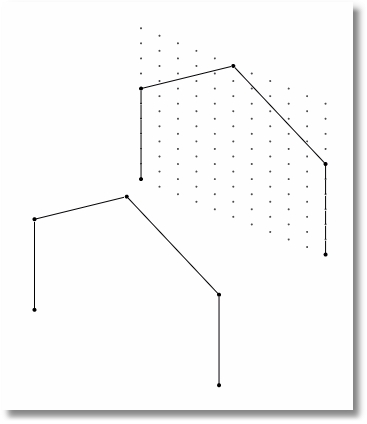
leads to
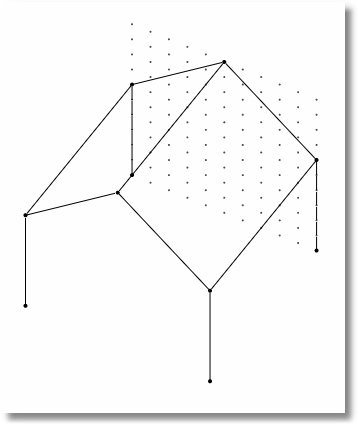
Extrude Members to Shells acts on selected members. It collects a distance list and a direction. When executed, it produces one or more new shells by extruding the selected member(s) by the specified distance in the chosen direction. This command offers the option to merge nodes and elements. When selected, if the extrusion results in a new node or member being placed directly on an existing node or member, the program will automatically merge (consolidate) the duplicate geometry to avoid modeling problems. This command also offers the option to delete the selected members after extrusion. This is useful if the member was only used as a construction tool to generate the shell and is not really needed in the model once the shell is generated.
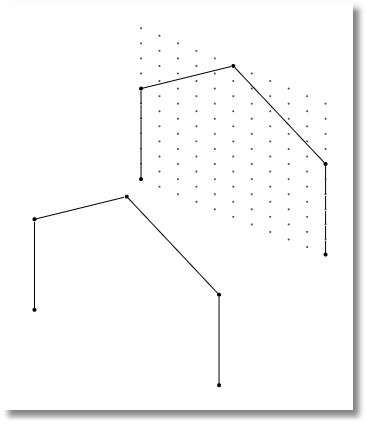
leads to
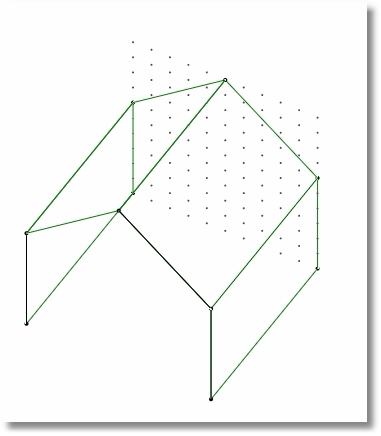
Extrude Shells to Bricks acts on selected shells. It collects a distance list and a direction. When executed, it produces one or more new bricks by extruding the selected shell(s) by the specified distance in the chosen direction. This command offers the option to merge nodes and elements. When selected, if the extrusion results in a new node or element being placed directly on an existing node or element, the program will automatically merge (consolidate) the duplicate geometry to avoid modeling problems. This command also offers the option to delete the selected shells after extrusion. This is useful if the shell was only used as a construction tool to generate the brick and is not really needed in the model once the brick is generated.
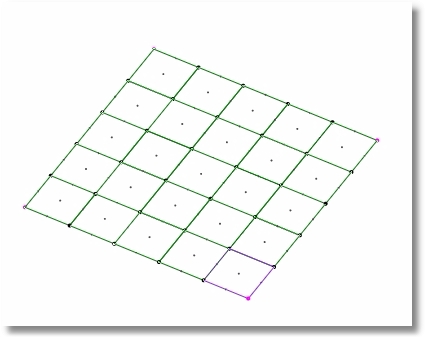
leads to
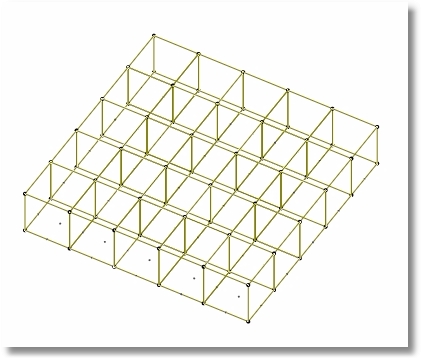
In all three versions of this command, note that the distance list accepts syntax such as:
•12 (to extrude once by 12 feet)
•12, 24, 10 (to extrude by 12 feet, then by 24 feet, then by 10 feet)
•3@20 (to extrude three times, each 20 feet long)