Modify > Delete acts on selected nodes, members, shells and bricks. It opens the Delete Selected Items dialog that allows the user to specify the types of items to delete.
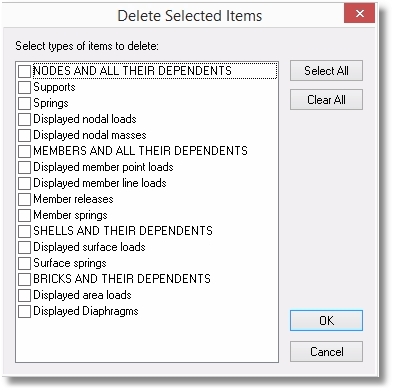
The options are organized into general categories of nodes, members, shells and bricks, and each category has a heading that automatically allows that type of entity and all of its dependents to be selected if desired. Otherwise, customize your desired selections with the appropriate checkboxes and then click the OK button to complete the deletion.