When managing the linking relationships of various calculations, users should remember that although a particular Revit project may be linked to many .EC6 files, each individual element calculation has a one-to-one relationship with a single linked file.
Throughout the natural evolution of a building design project, various factors may contribute to difficulty in accessing a particular linked .EC6 file. This could include:
•Moving of .EC6 files
•Renaming of .EC6 files or project folders
•Adding or removing members of a project team
If at any point in a design project it becomes necessary to re-point a calculation from its original linked .EC6 file to a different file, this can be done from the Element Manager window. Using the “Link This Calc to My .EC6 File” button will result in the currently selected calculation being modified to launch in the user’s current linked .EC6 file.
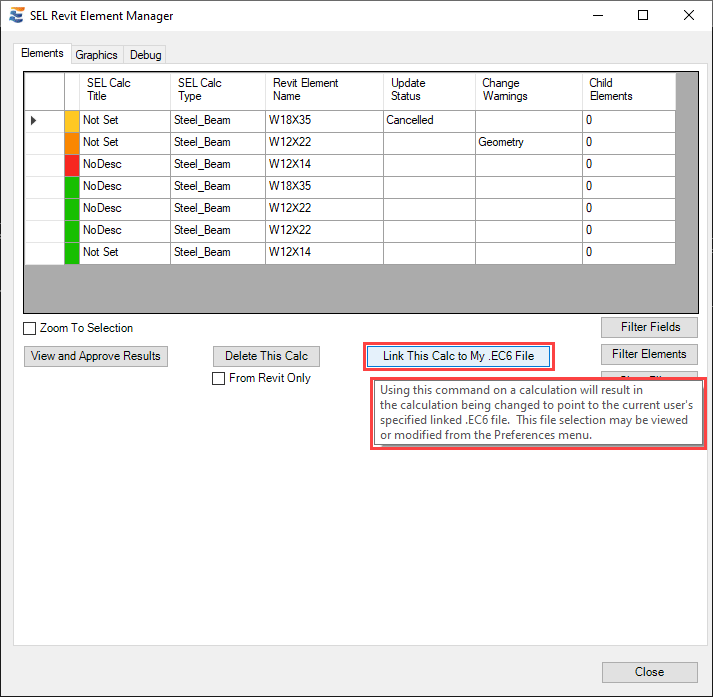
Note that this will NOT result in any direct transfer of design information from the prior .EC6 file to the current .EC6 file, and does NOT result in the calculation being removed from the prior .EC6 file. It will simply allow the calculation to be opened, edited, and saved in a different .EC6 file. The calculation will need to be relaunched from Revit and edited as desired in the new .EC6 file. Design parameters that are managed exclusively from the ENERCALC SEL interface (for example, steel beam flange bracing, etc.) will be set to default values the first time the calculation is launched in its new file location.