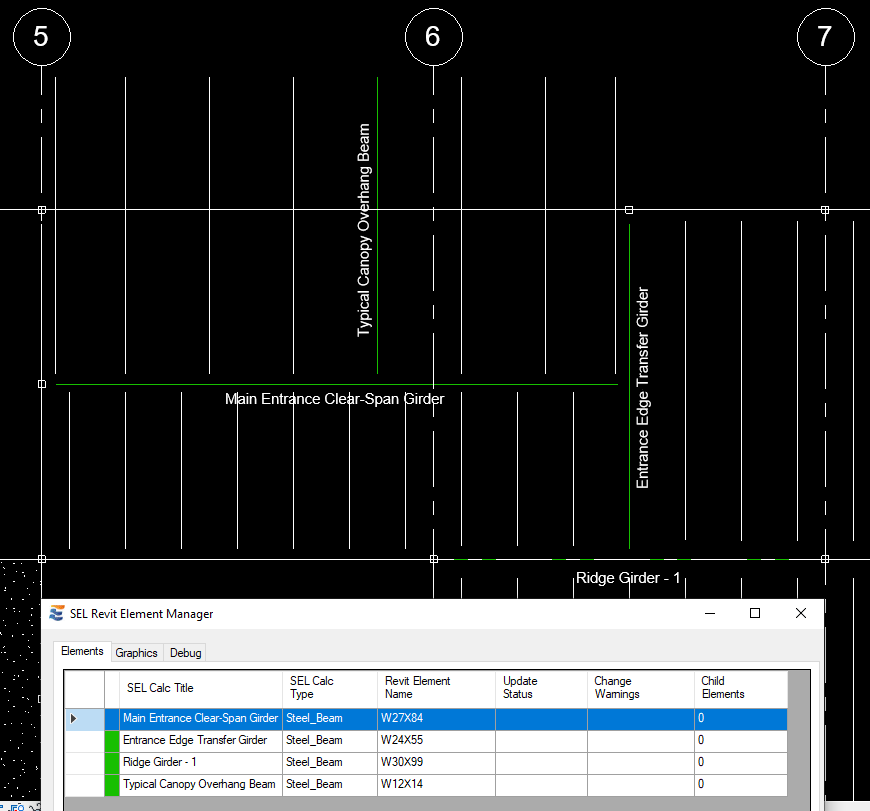Beam Calculation Labels
In addition to the tools available inside Revit’s 3D environment to manage and visualize the structural design, engineering teams may sometimes find it necessary to correlate individual element calculations to their plan locations on a 2D drawing. This could be useful for compiling a calculation package, or any number of other purposes. In order to assist with this process, ENERCALC for Revit provides a beam tag that displays the calculation name assigned via the “Description” field in the ENERCALC SEL interface. This is the same title displayed in the summary table of the Element Manager window. Similar to the reaction tag, this description tag does not need to be manually loaded.