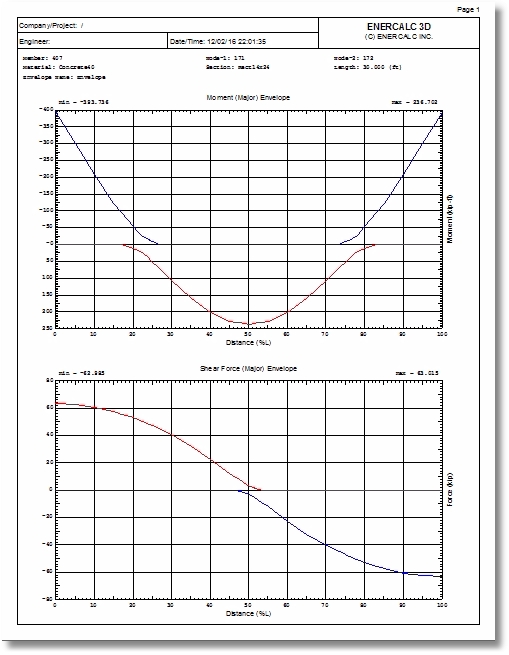Reporting > Print Envelope Report provides a way to print graphs of the envelope of forces on members. The Print Envelope Report dialog offers the controls to set up what gets printed in the Envelope Report.
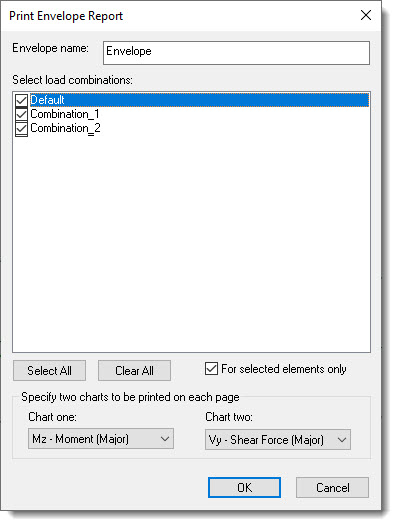
An Envelope name can be entered to help identify its purpose.
Any and all load combinations can be included.
There is an option to report on selected elements only. If this is deselected, the Envelope Report will be created for all members in the model.
This report includes two charts on each page. Options include shears, moments, torsion and axial forces.