Click Reporting > Print RC Design Report to open the Print RC Design Report dialog.
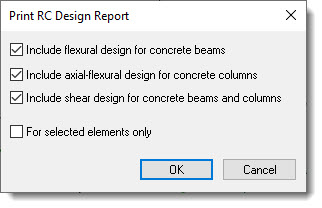
This dialog is used to generate a printed report for concrete beam and or column designs.
It starts by offering options:
•Include flexural design for concrete beams
•Include axial-flexural design for concrete columns
•Include shear design for concrete beams and columns
•Include designs for selected elements only.
When you click the OK button, the report is generated and shown in preview.
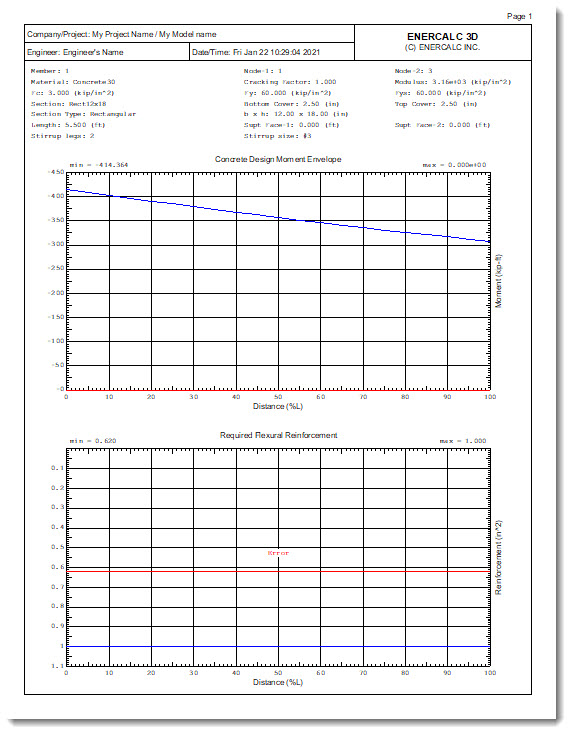
You can zoom, move through pages, and print if desired.
Click Close to return to the model view.