Surface Loads are uniformly distributed loads that are applied to shells.
Graphical Method
Select the shells to load. Then click Create > Draw Loads > Surface Loads to open the Surface Load dialog.
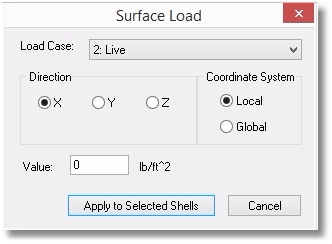
Specify the Load Case with which the new load will be associated.
Select the direction of the load and indicate whether the direction selection is to be interpreted as being in the local or global coordinate axis system.
Enter the value and remember to use the proper algebraic sign for the direction of loading.
Tabular Method
Click Tables > Surface Loads to open the Surface Loads table.
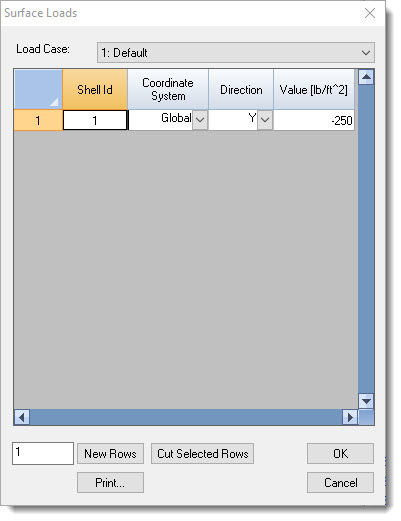
Note that the table has a Load Case dropdown list box at the top.
This table can be useful for reviewing and editing or deleting previously defined Surface Loads, but it can also be used to define new surface loads by specifying the shell ID, the Coordinate System and the Direction, and the load intensity Value.