Click Analysis Results > Shell Forces, Moments & Stresses > Shell Forces & Moments to see a table of shell forces and moments. The Shell Forces and Moments table appears.
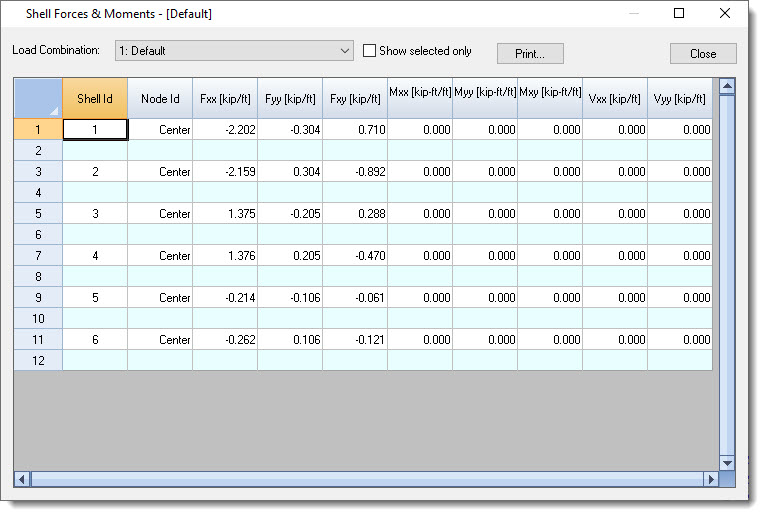
Select the desired Load Combination.
Choose whether the table should display results for the selected entities or for all entities.
Specify the force and moment locations to be at the nodes and/or the center of each shell by clicking Settings and Tools > Data Options.
The table reports shears and moments for the desired shells.
The shell forces and moments include:
•Fxx: in-plane normal force in the local x direction
•Fyy: in-plane normal force in the local y direction
•Fxy: in-plane shear force
•Mxx: out-of-plane bending moment on the x face (about the local y axis)
•Myy: out-of-plane bending moment on the y face (about the local x axis)
•Mxy: out-of-plane torsional moment
•Vxx: out-of-plane shear force on the x face
•Vyy: out-of-plane shear force on the y face
The table can be printed with the Print button.