Click Steel Design > Steel Design Criteria > Steel Section Pool to open the Steel Section Pool dialog.
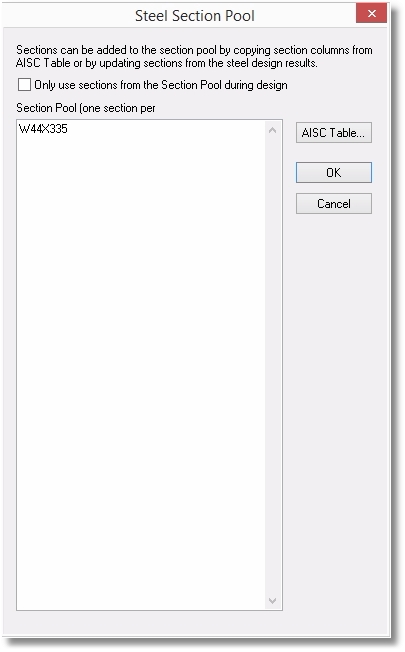
This dialog offers a way to create a list of preferred sections. There is also an option to ONLY select sections from the Steel Section Pool during a design.
Tip: The Steel Section Pool can be populated with preferred sections, but it will have no effect unless the option is selected to ONLY select sections from the Steel Section Pool during a design.
Tip: If a Steel Section Pool is used, be sure that it includes some sections from the family indicated in the Section Prefix column of the Steel Member Design Criteria table, or else the optimization routine will not be able to select any qualifying members.