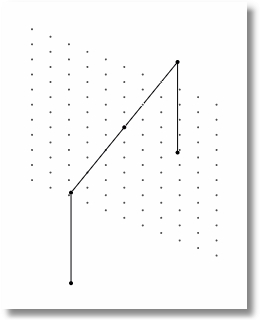Modify > Rotate acts on selected nodes and allows them and their connected members, shells and bricks to be rotated by the specified angle about an axis located by user-specified coordinates.
It has an option to allow nodes and elements to be merged. When the option is selected to Merge nodes and elements, if a copied node, member, or shell falls exactly on top of another node, member, or shell, the program will automatically eliminate the duplicate to avoid problems with model geometry.
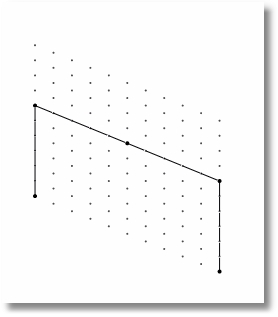
leads to