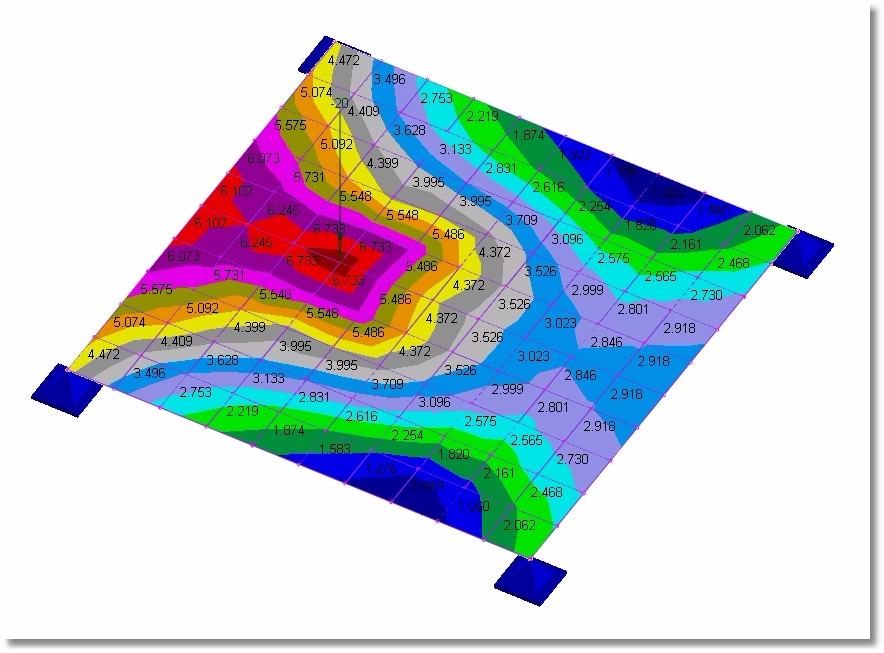To view plate contours on the screen click Concrete Design > Concrete Design Diagrams > RC Plate Envelope Contour. The RC Plate Envelope Contour dialog opens.
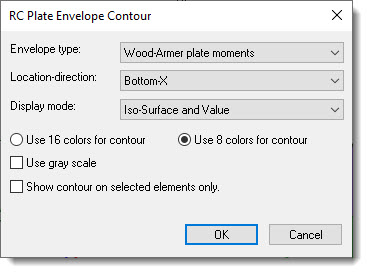
Envelope type: Select from Wood-Armer plate moments or Required plate reinforcement.
Location-direction: Select from Bottom-X, Bottom-Y, Top-X, or Top-Y.
Tip: Remember that these directions describe moment on the X or Y edge of the plate or reinforcement parallel to the plate local x or y direction.
Display mode: Options include Iso-Surface and Value, Iso-Surface only, Value only, or None/Erase.
Miscellaneous options include: Use 8 or 16 colors, Use gray scale, Show contour on selected elements only.