Click Analysis Results > Mode Shape to view the contour diagram on the model itself. This opens the Mode Shape dialog.
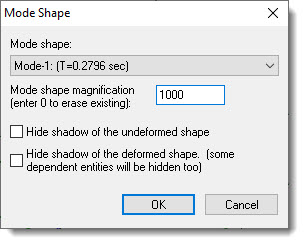
Select the desired mode.
Enter the magnification factor.
Select miscellaneous graphical choices and click OK.
The result is a display of the selected mode shape.
