Think of Load Cases as the individual load types that get combined in the load combinations.
So a typical model will probably have Dead, Live, Wind, Seismic, etc. Other available load types include Roof Live and Snow.
To define the Load Cases that will be used in a model click Create > Load Cases. The Load Cases dialog opens and is pre-populated with a load case named Default. You can use this case if you want, but you can't change the name "Default". If you prefer, just create all the load cases you want and completely ignore the presence of the Default load case.
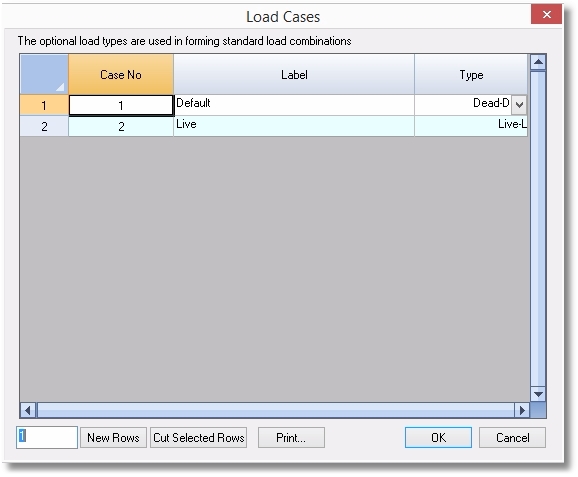
For each Load Case that you create, give it a recognizable name, and select the Type of load at the far right.
The Load Cases that you create here will be used when you start assigning load items in subsequent steps, because any load item that is added to a model must be assigned to one Load Case.