The Building Code Information form defines the governing codes, design standards, load combination set, and reviewing agency information for the current project. All entries apply only to this specific project file and do not set defaults for other projects.
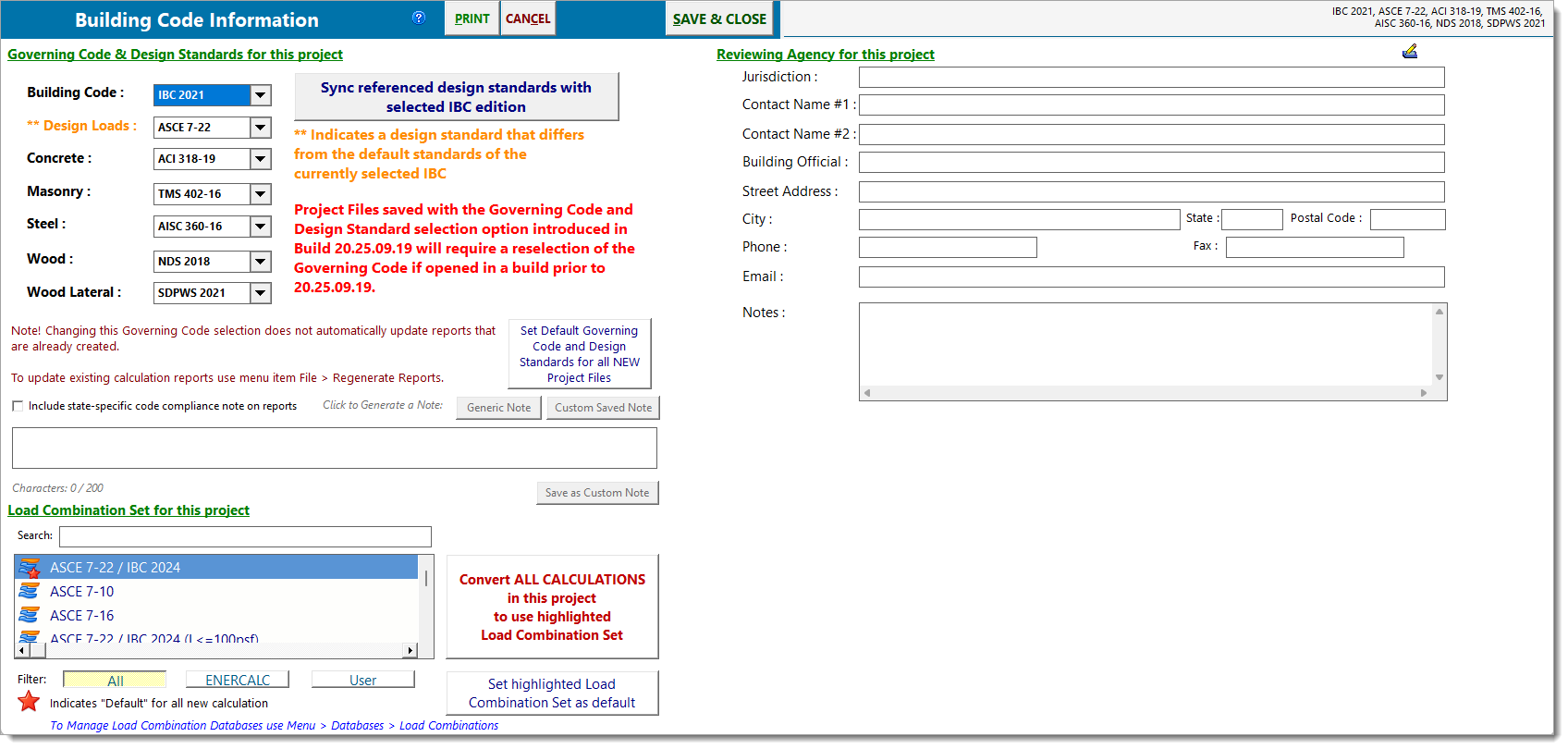
Governing Code & Design Standards
These selections establish the reference standards used in the calculations for the current project file. Users may select the governing building code and each referenced design standard through dropdown menus. These controls allow full flexibility to mix and match editions as required by the state or local authority having jurisdiction (AHJ).
NOTE: Project files saved with the Governing Code and Design Standard selection (introduced in Build 20.25.09.19) will need the Governing Code re-selected if they’re opened in an earlier build. If you’re collaborating on files across a team, we strongly recommend everyone upgrade to the latest build to keep things smooth and hassle-free.
Changing code selections does not automatically update previously generated reports. To apply changes, regenerate reports using File > Regenerate Reports.
Sync referenced design standards with selected IBC edition: When clicked, the program sets all referenced design standards to align with the default referenced design standards of the currently selected IBC.
Set Default Governing Code and Design Standards for all NEW Project Files: Updates the program-wide default standards for future projects. Existing projects are not affected.
Include state-specific code compliance note on reports: When enabled, a state-specific code compliance note will be included on each page of the printed report. This can be useful when it might be helpful to provide plan reviewers with confirmation that the output is based on a specific version of the IBC and conforms to state-specific adoptions and amendments. Generic text is provided to assist in structuring such a note, and users may also customize and save their own note for reuse.
Load Combination Set
Defines the default load combinations used for all new calculations created in the current project file.
Search: Filters available load combination sets by name.
Selection List: Displays available load combination sets. Sets are categorized as:
•ENERCALC – predefined load combination sets by the software
•User – custom load combination sets created by the user
Filter Options: Filter the selection list to show specific load combination sets only.
•All – show all sets
•ENERCALC – show only program-supplied sets
•User – show only user-defined sets
Convert ALL CALCULATIONS in this project to use highlighted Load Combination Set: Applies the selected load combination set to all existing calculations within the current project.
Set highlighted Load Combination Set as default: Sets the highlighted Load Combination Set as the default for new calculations in this project and in all future projects.
NOTE: Load combination sets cannot directly be modified from this screen. To edit load combination sets, use Menu > Databases > Load Combinations.
Reviewing Agency Information
This section is optional and allows users to record jurisdictional and contact details for the reviewing authority. This information may appear in printed reports if the user chooses to include it.