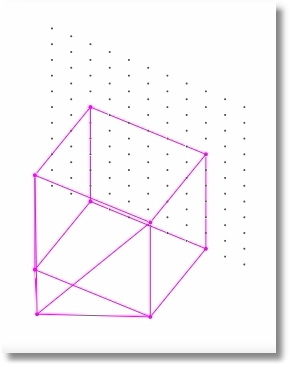Modify > Switch Coordinate provides a few options for swapping the X, Y and Z coordinates of the selected geometry.
X --> Z & Z --> X has the effect of rotating the selected geometry about the Y axis.
X --> -Z & Z --> X has the effect of rotating the selected geometry the other direction about the Y axis.
Y --> Z & Z --> Y has the effect of rotating the selected geometry about the X axis.
Y --> -Z & Z --> Y has the effect of rotating the selected geometry the other direction about the X axis.
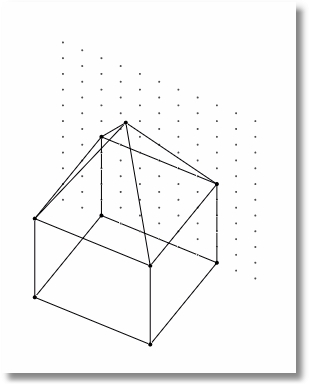
leads to