Supports are boundary conditions applied to nodes. Supports can restrain movement or rotation for one or more global degrees of freedom, or they can enforce a prescribed movement or rotation for one or more global degrees of freedom (such as support settlement).
Note that the program refers to translation degrees of freedom as X, Y, and Z, which correspond to the global coordinate axes. And note that the program refers to rotational degrees of freedom as OX, OY, and OZ, representing rotation about global X, Y, and Z, respectively.
There are at least a couple different ways to define and assign supports.
Graphical Method
If you preselect the desired node or nodes, you can click Create > Boundary Conditions > Support. The Support dialog opens.
It allows you to define the desired support type and assign it to the selected nodes. In order to set a prescribed displacement, the corresponding degree of freedom must be set to restrained.
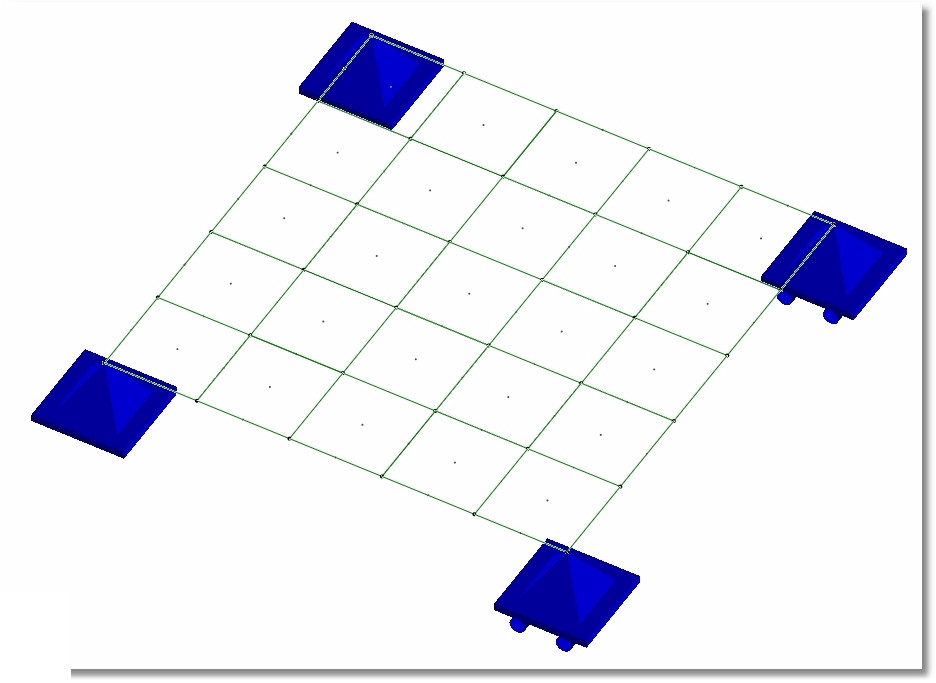
Tabular Method
Click Tables > Supports to open the Supports table. In this table you can edit existing support data or insert new rows and create new support assignments.
The column with the heading "6-DOFs" uses 1 for fixed and 0 for free in each of the 6 degrees of freedom listed in the following order: X, Y, Z, OX, OY, OZ. Using this syntax, you can create any type of support you want. In order to set a prescribed displacement, the corresponding degree of freedom must be set to restrained.