Click Steel Design > Steel Member Input to open the Steel Member Input table.
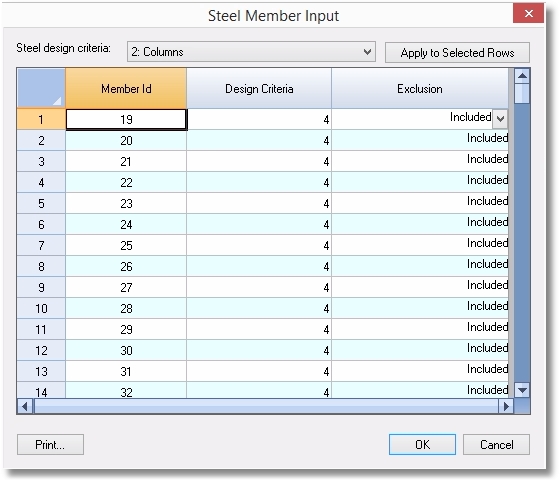
This is a convenience table that lists Member ID, Steel Member Design Criteria, and the assignment of Steel Member Design Exclusion.
To change Steel Member Design Criteria, select one or more rows, choose the desired Steel Design Criteria from the dropdown list box at the top of the table, and click Apply to Selected Rows.
To change the Steel Member Design Exclusion, click in a cell and use the dropdown arrow to select the desired status.