Rigid Offsets provide a way to specify non-deformable end zones of a member. They come into play in concrete construction, where a beam frames into a relatively wide column.
The analytical model consists of lines representing members. This means that a beam tends to span from column centerline to column centerline in a model. But in the physical structure where the columns have some real depth, the beam will behave much differently. It will actually behave more nearly like the span length is from face to face of the columns, rather than from center to center. This effect can have a significant impact of model behavior if spans are short and/or if columns are deep (wide).
The Rigid Offsets command provides a way to capture this effect mathematically.
To access this command click Create (or Modify) > Member Properties > Rigid Offsets. The Member Rigid Offsets dialog collects an offset dimension for the start and/or ending end of the member, and then allows that specification to be assigned to selected members.
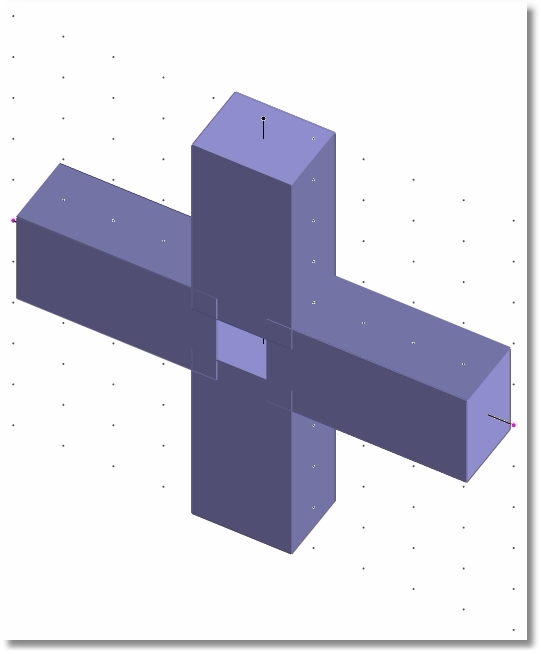
leads to
