Click Concrete Design > Concrete Design Output > RC Plate Results to display a table of plate design results for the controlling load combination. The RC Plate Results table appears.
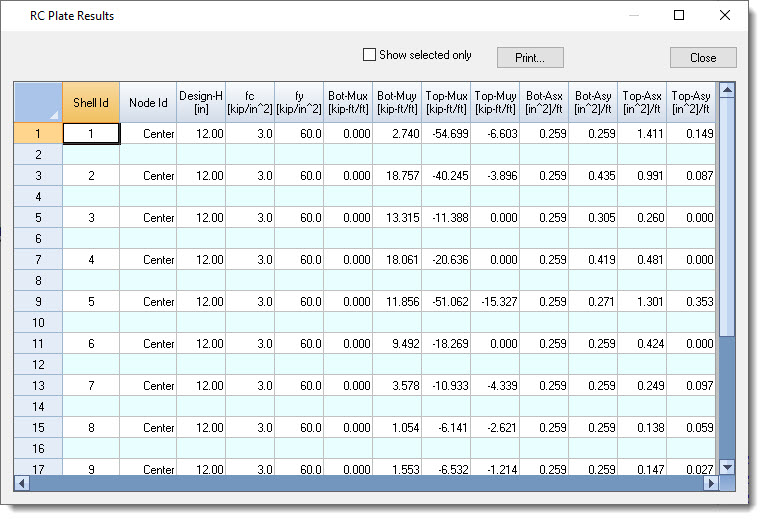
Choose whether the table should display results for the selected entities or for all entities.
Tip: Specify the force and moment locations to be at the nodes and/or the center of each shell by clicking Settings and Tools > Data Options.
The table reports top and bottom moments for the desired shells.
Tip: Be sure to have a thorough understanding of the meaning of the "top" and "bottom" of a plate before interpreting the results in this table!
Design H: The plate thickness.
fc: The compressive strength of concrete.
fy: Yield strength of rebar.
Bot Mux: Controlling design moment on the x edge of the plate (about the local y axis) for sizing bottom rebar parallel to the plate local x axis.
Bot Muy: Controlling design moment on the y edge of the plate (about the local x axis) for sizing bottom rebar parallel to the plate local y axis.
Top Mux: Controlling design moment on the x edge of the plate (about the local y axis) for sizing top rebar parallel to the plate local x axis.
Top Muy: Controlling design moment on the y edge of the plate (about the local x axis) for sizing top rebar parallel to the plate local y axis.
Bot Asx: Area of steel required to resist Bot Mux.
Bot Asy: Area of steel required to resist Bot Muy.
Top Asx: Area of steel required to resist Top Mux.
Top Asy: Area of steel required to resist Top Muy.