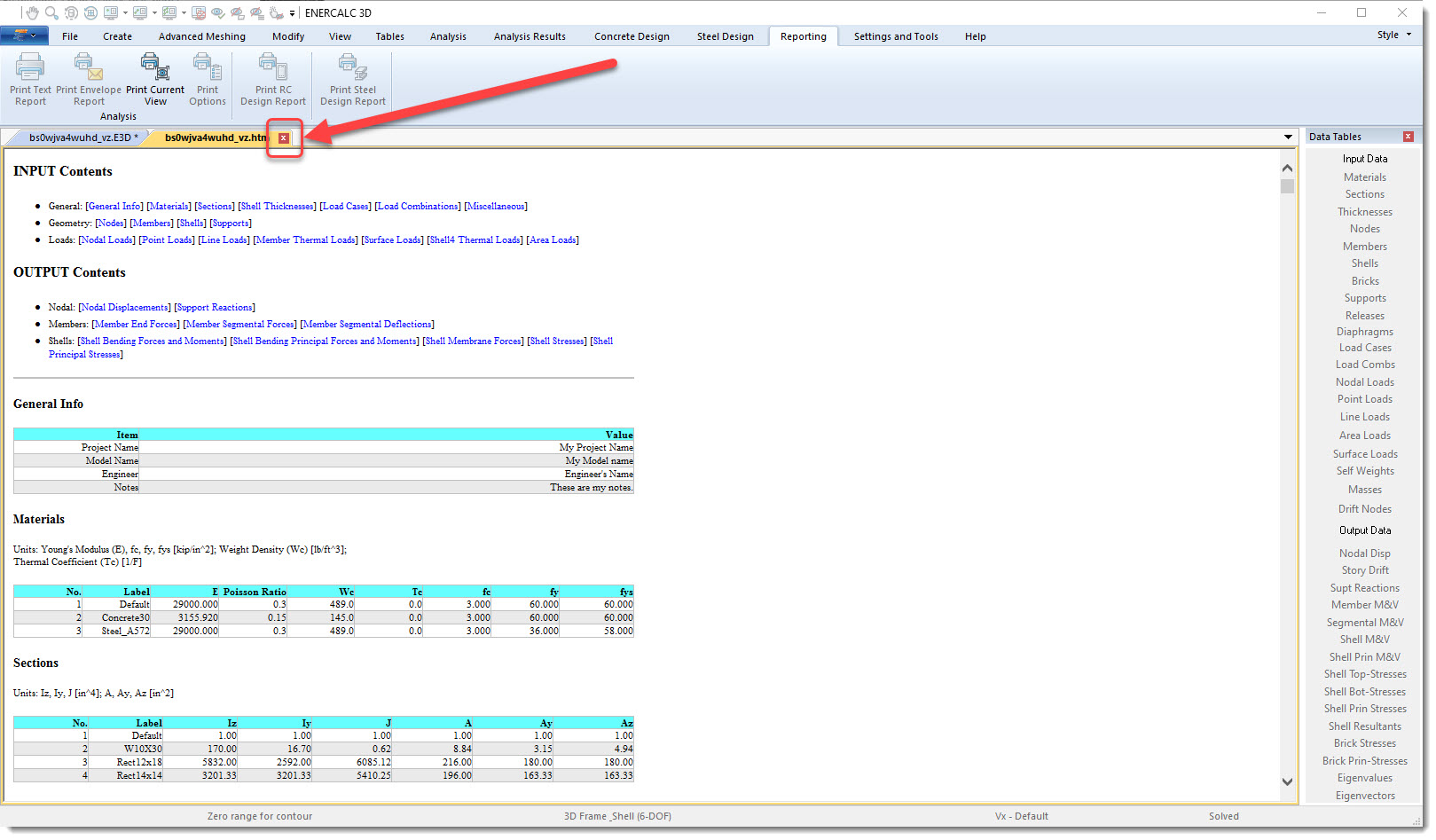Click Reporting > Print Options. This will open the Print Options dialog.
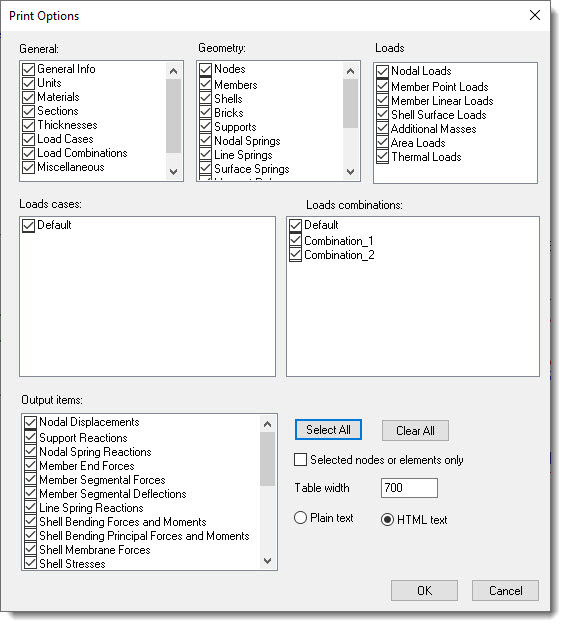
This dialog offers a variety of input and output options to choose from for inclusion in the report.
Once the desired options are selected click OK. The report will display. To dismiss the report preview, click the X at the right end of the tab: